Wacom Bamboo Folio Smartpad Digital Notebook, Large (A4/ Letter Size), CDS810G
$718.87 $625.10
- Start with a pen in your hand and a clean sheet of paper. Capture your thoughts and ideas. Then turn them into digital, shareable files while you write. When you’re ready to turn the page, just touch a button and Bamboo Folio saves your ideas
- Use the free, next generation Wacom Inkspace app to convert your handwritten notes to text, edit your digitized notes and export them into JPG, PNG, PDF, SVG, or WILL files
- Register for the free Inkspace cloud service to convert your handwritten notes to text, intuitively tag your ideas on paper, or export them as DOC format. Sync your ideas with the cloud and forward them to services including Dropbox, Evernote and OneNote
- System requirements: Bluetooth enabled iOS or Android smartphone or tablet with Wacom Inkspace app/Internet connection/Maximum notepad thickness: about 80 pages (<8 mm)
- And for a short time, we’re offering limited edition Bamboo Slate large in red and blue. The pixel pattern is inspired by Minecraft and designed with the high-energy, gig economy go-getter in mind.Bluetooth enabled iOS and Android, Windows 8.1 and later smartphones and tablets with Wacom Inkspace app, internet connection, notepad thickness about 80 pages
Out of stock
buy on amazon




Bamboo Folio lets you work the way you work best, easily transforming your handwritten notes and drawings into digital, sharable files. You can collaborate, refine and get your ideas moving.
There’s something magical about using a real pen and real paper to capture your ideas. But when you need to collaborate with a larger team—or just want a workspace to refine and organize your good thinking—handwritten notes can feel limiting.
Bamboo Folio bridges the divide between analog and digital. You can go ahead, write or draw on your favorite paper. Just press Bamboo Folio’s single button before you turn each page to save a digital copy of your work to your devices and the cloud (using our cloud-based app).
Compatible with Bluetooth Smart Ready devices
- See Wacom's website for a complete list
- iPad mini 1 or later
- iPad 3 or later
- iPad Air or later
- iPad Pro 13.3
- iPhone 6 or later
- Android devices (Android 4.3 or later)
- Fujitsu Arrows Tab (QH77)
- Nexus 5 und 7
- Nokia Lumia
- Samsung Galaxy S4, S5
- Samsung Galaxy Tab 10.1
|
|
|
|
|
|---|---|---|---|
Ideas are precious. Store them safely.Save your work to the cloud by pressing the single button before turning each page – up to 100 pages at a time. When you’re ready to reconnect, transfer them to your iOS or Android device by touching the same single button. |
Retyping is old school. Take digital notesOur Wacom Inkspace app lets you capture your ideas with pen and paper and then export in the digital format of your choice. Transform your handwritten notes into text and share with colleagues. |
Notes get lost. Find them quickerNever again waste time searching for an important note. The Wacom Inkspace app makes it really easy to quickly search and locate a note, idea, or address – even amongst thousands of pages. |
Dreams Evolve. Let themFrom paper to anywhere. Simply transfer your notes from the Smartpad to the app on your phone or tablet and convert files directly to PNG, JPG, DOC, PDF, SVG and WILL for further editing in your favorite app or software. |


Your smartpad is a full solution with the app and service from Inkspace
Simply press the button to transfer your notes or sketches to the digital world – via Bluetooth to your smartphone or tablet. You just need to install the Wacom Inkspace app on your device, and the app and the connected cloud services will help you manage, shape, convert and share your ideas.


Use the newly updated Wacom Inkspace app to shape and manage your ideas
The Wacom Inkspace app collects all your pages in a digital library. They stay fully editable so you can add or erase words and strokes, or select and move them. A helpful feature: You can merge or split pages – which looks cool while you rewind and replay your handwriting. Share your notes as far and wide as you want by forwarding them as images or PDFs. Or send them to Bamboo Paper (the notebook app for iPad and Android devices) to edit with even more flexible and colorful tools.


The connected services of Inkspace unlocks more productivity.
Some features require the power of servers: Just register for Inkspace to enable Ink to Text light – the feature that turns handwriting into text. You’ll unlock the full-text search capability that lets you search for terms within your handwritten notes. And Inkspace auto-syncs your documents with the cloud for safe keeping. Access your notes and ideas anytime from multiple devices or through our web portal. Inkspace also offers an additional export option: Ink to Vector converts your sketches and notes into scalable SVG files.


Get more out of your smartpad with the free Inkspace cloud service
Convert your handwritten notes to typed text for easy sharing and editing. Export your handwritten notes to .doc format for Microsoft Office and Google Docs. Intuitively tag your ideas on paper – your handwritten tags will be applied to your content automatically. Export your drawings and notes to scalable .SVG format – ready for your favorite software. Save your sketches as .PSD format for further editing in Adobe Photoshop. 50 GB storage (thousands of pages of notes).








 |
 |
 |
 |
 |
|
|---|---|---|---|---|---|
| Bamboo Slate, small | Bamboo Slate, large | Bamboo Slate Colors, large | Bamboo Folio, small | Bamboo Folio, large | |
| Paper format | Notepads up to A5 format, up to 8 mm (0.3 in) thickness | Notepads up to A4 format, up to 8 mm (0.3 in) thickness | Notepads up to A4 format, up to 8 mm (0.3 in) thickness | Notepads up to A5 format, up to 8 mm (0.3 in) thickness | Notepads up to A4 format, up to 8 mm (0.3 in) thickness |
| Smartpad size | 9.8 x 7.3 x 0.3 in | 13 x 10 x 0.27 in | 13 x 10 x 0.27 in | 10.1 x 7.87 x 0.74 in | 13.3 x 10.5 x 0.74 in |
| Smartpad weight | 264 g (9.3 oz) | 472 g (16.6 oz) | 472 g (16.6 oz) | 460 g (16.2 oz) | 810 g (28.6 oz) |
| Color | medium gray with orange accent | medium gray with orange accent | medium gray with blue or red back | dark gray with gray accent | dark gray with gray accent |
| Product differences | As easy and accessible as a notepad, yet small enough to tuck in a bag | As easy and accessible as a notepad, yet big enough for a full page of notes | Big enough for a full page of notes and colors to show off your style | Folio-style with a cover to protect your half-letter paper | Folio-style with a cover to protect a full page of notes |
Product information |
|||||||||||||||||||||||||||||||||||||||||||||
|
| Weight | 1.01 lbs |
|---|
Only logged in customers who have purchased this product may leave a review.
Related Products
Computers Features
Apple MacBook Air (13-inch Retina Display, 8GB RAM, 256GB SSD Storage) – Gold (Previous Model)




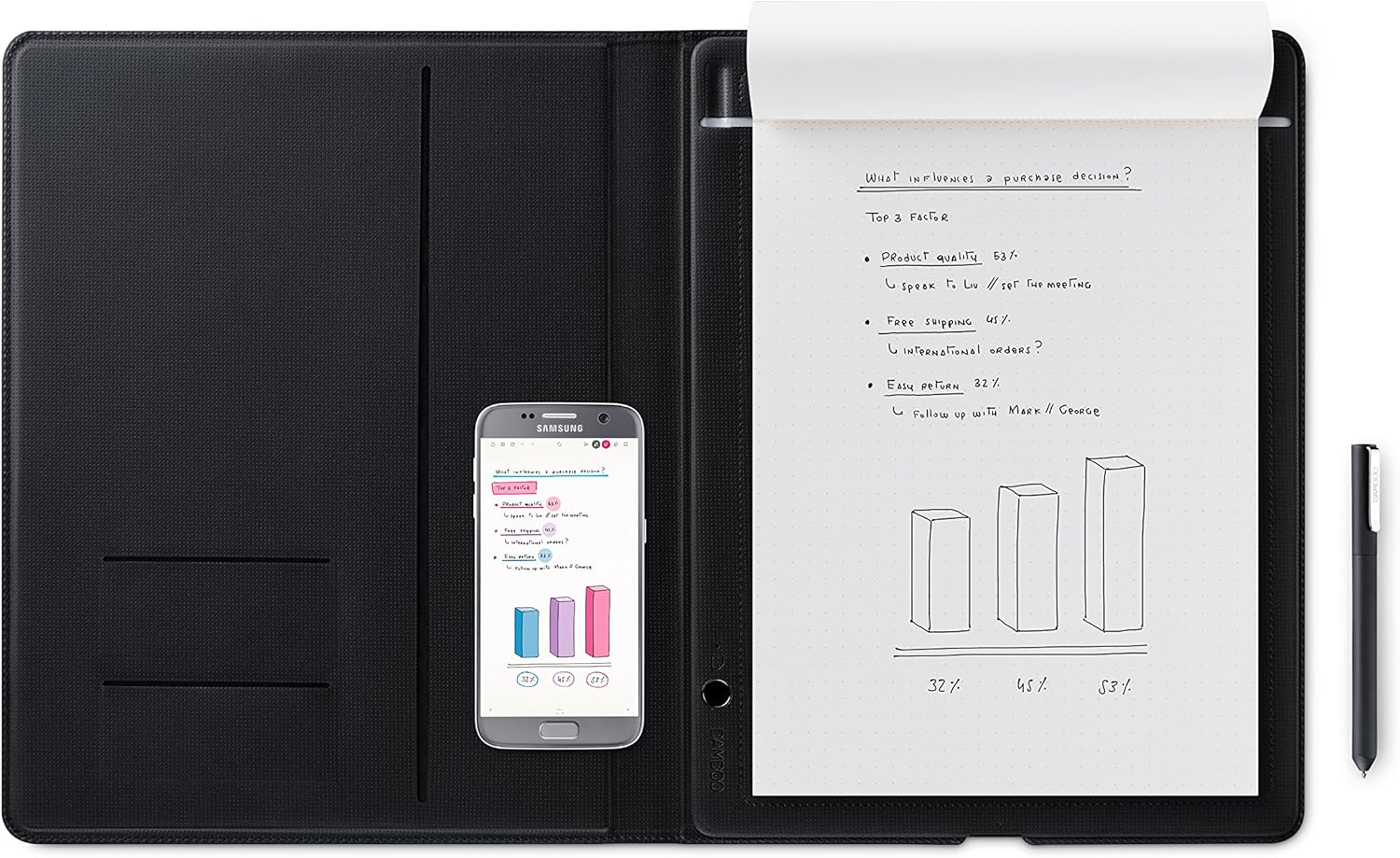

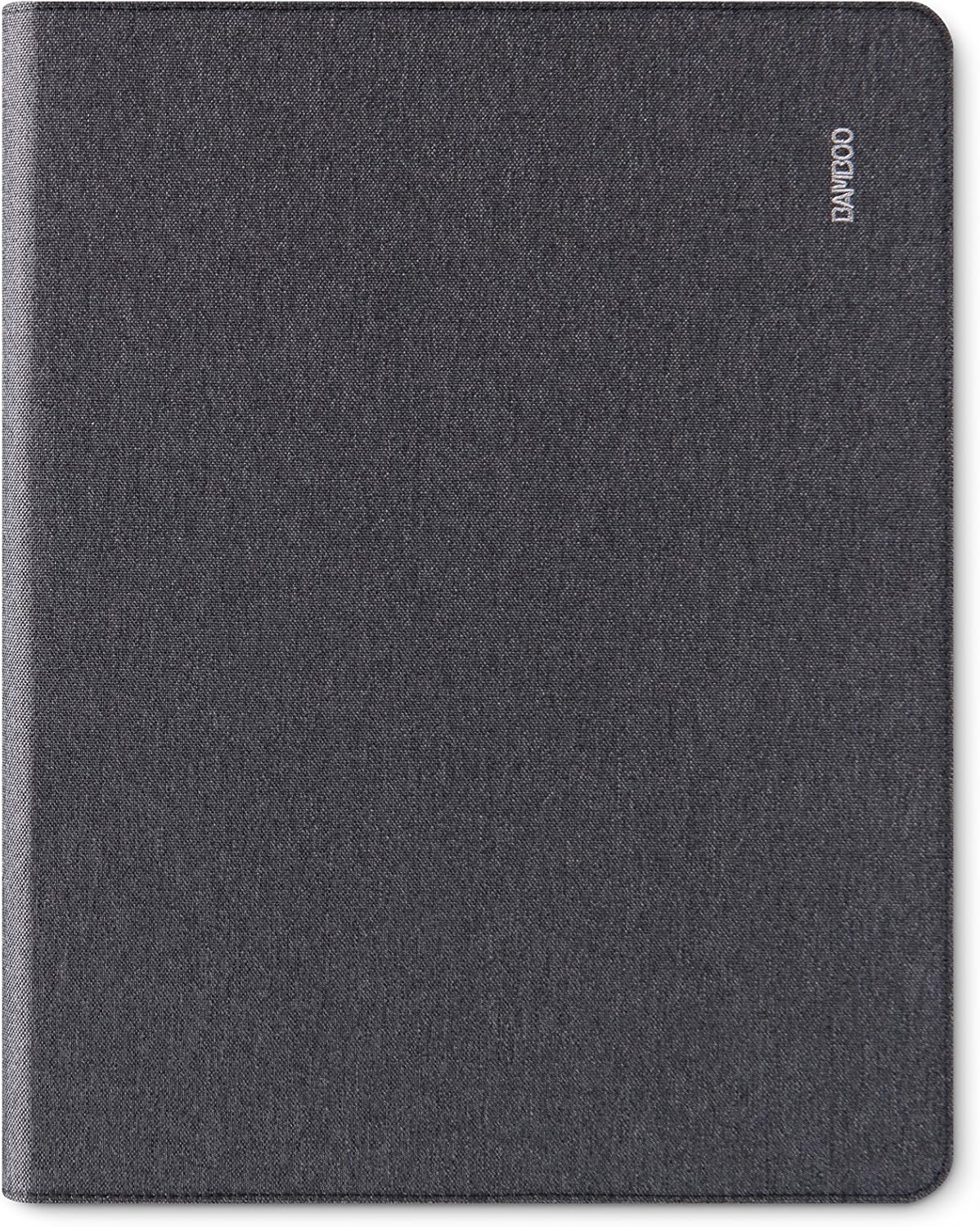
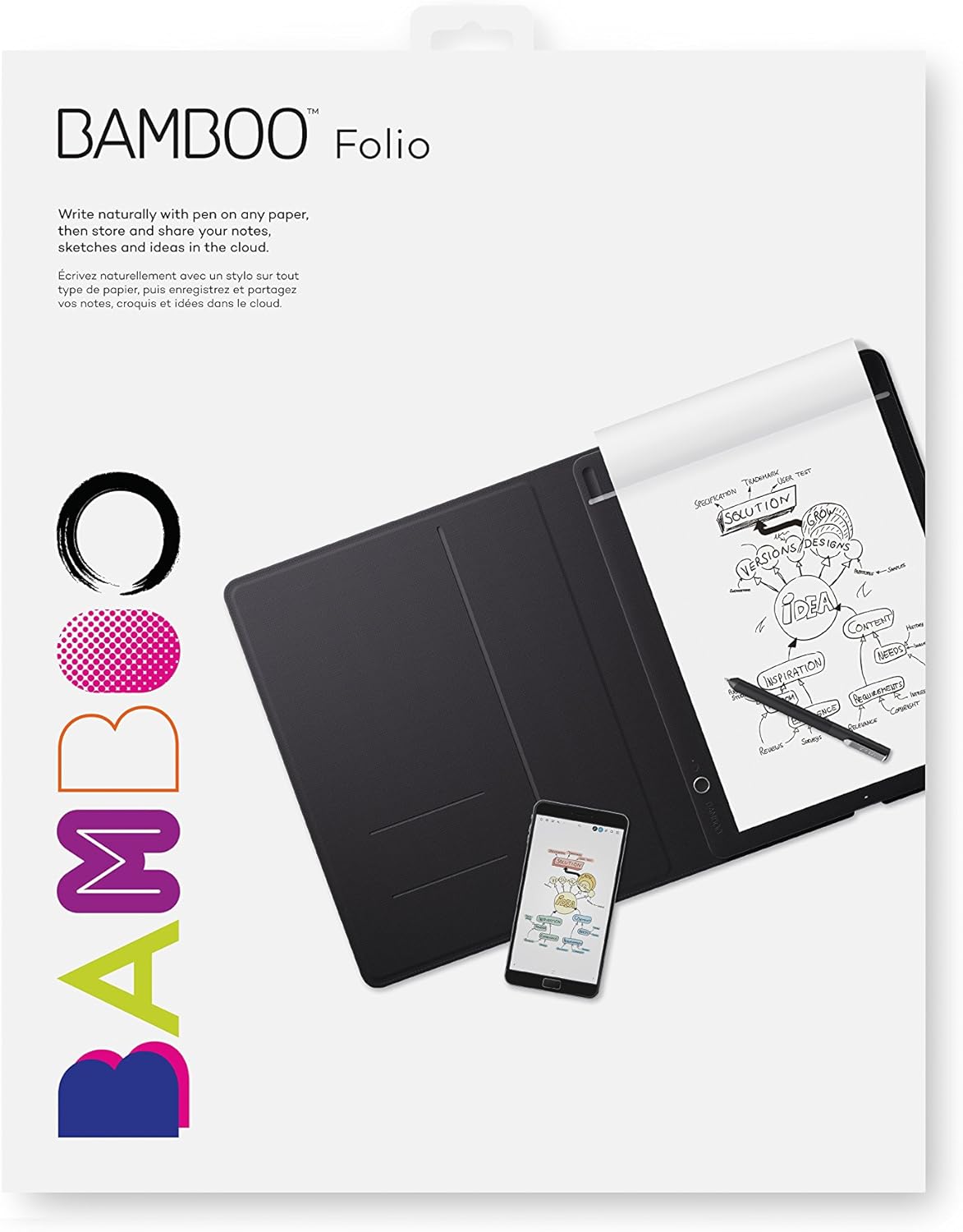

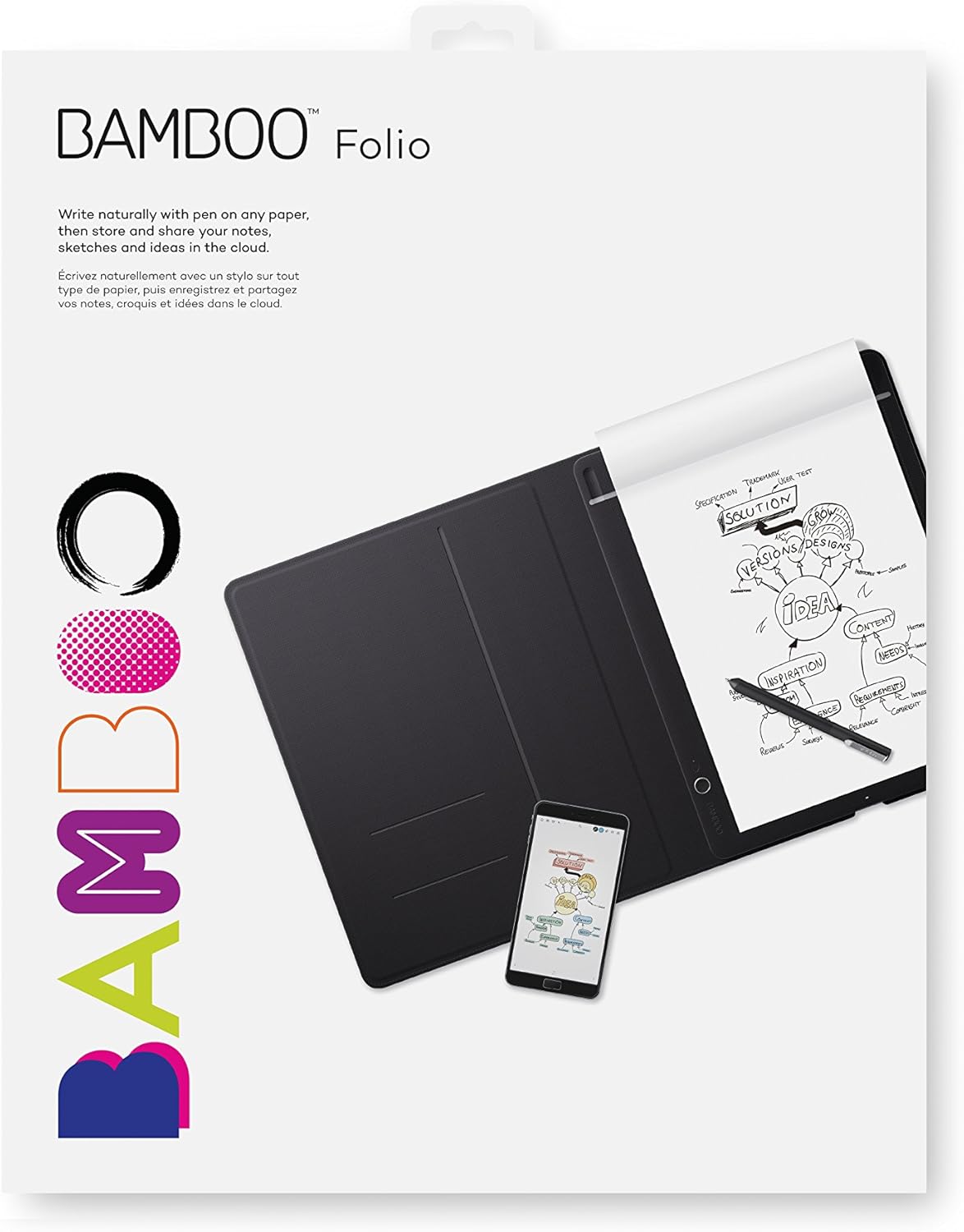

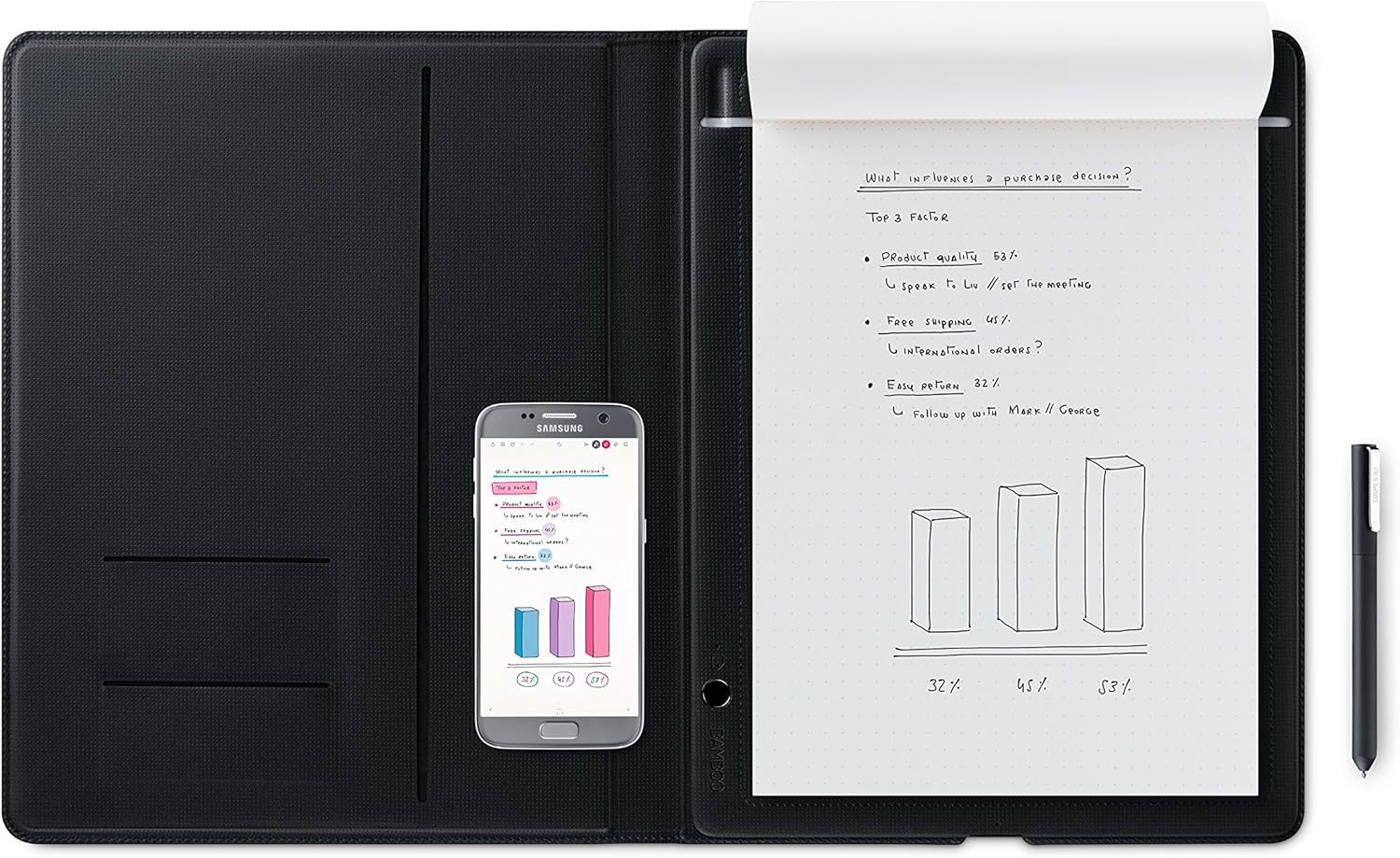

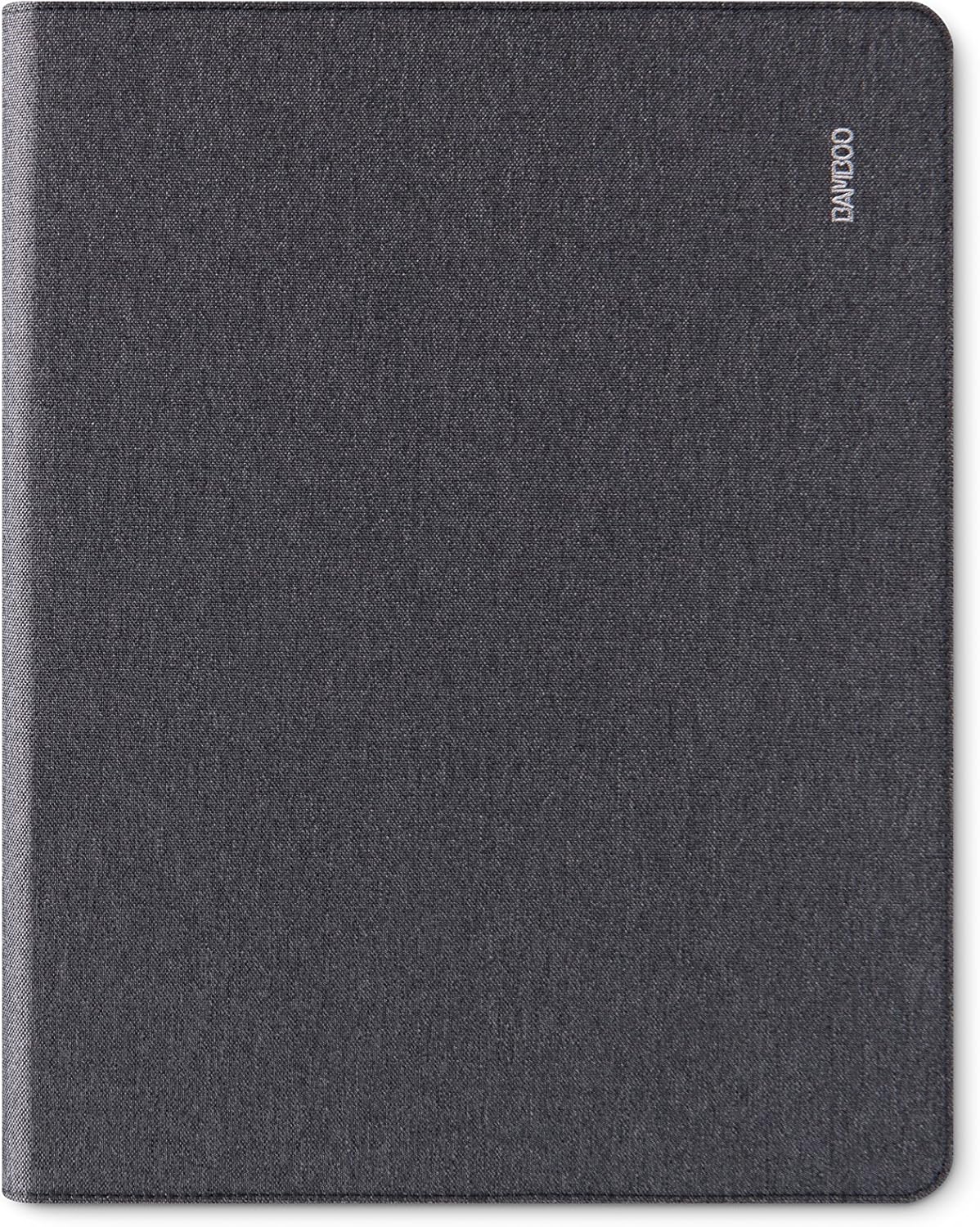
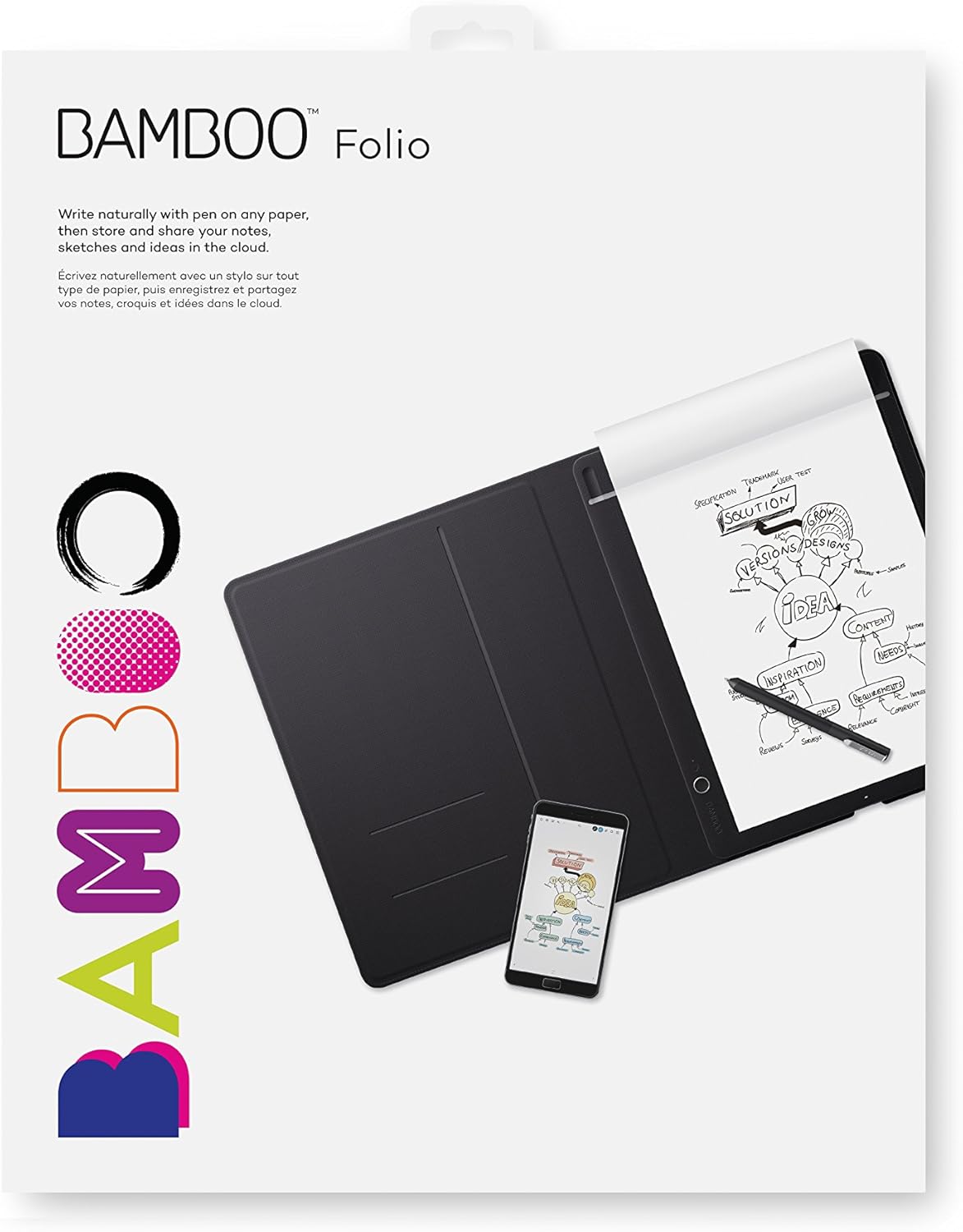


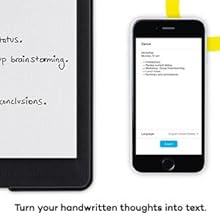






Reviews
There are no reviews yet.